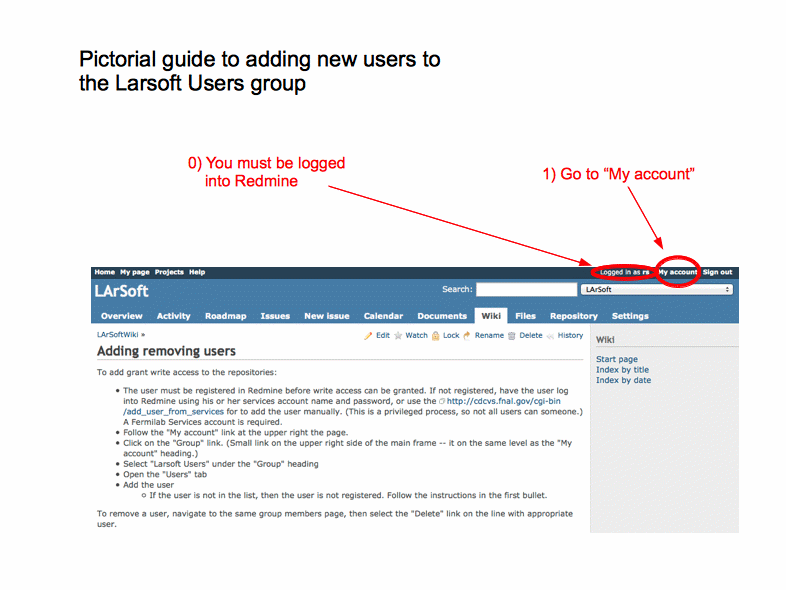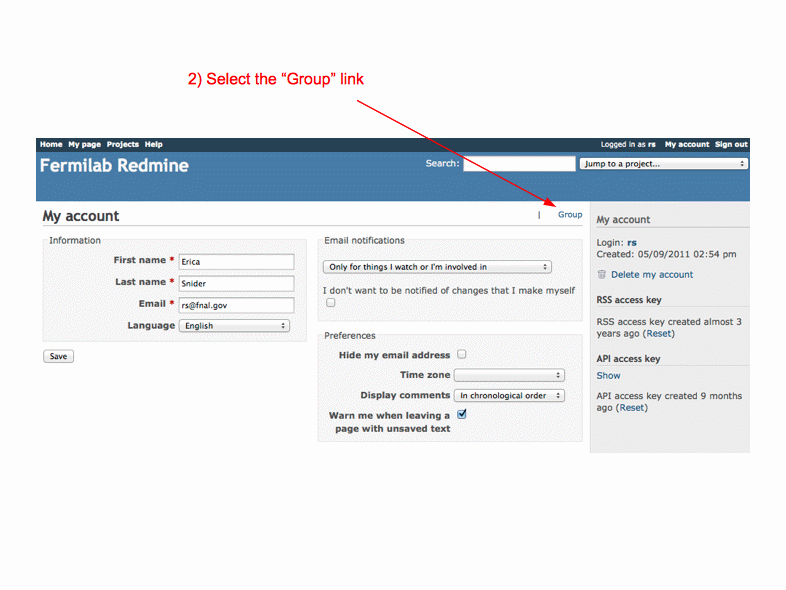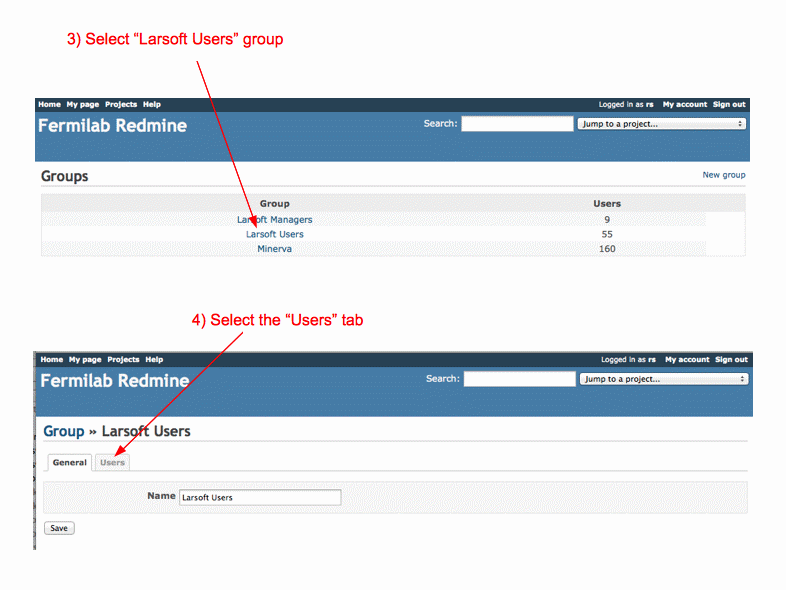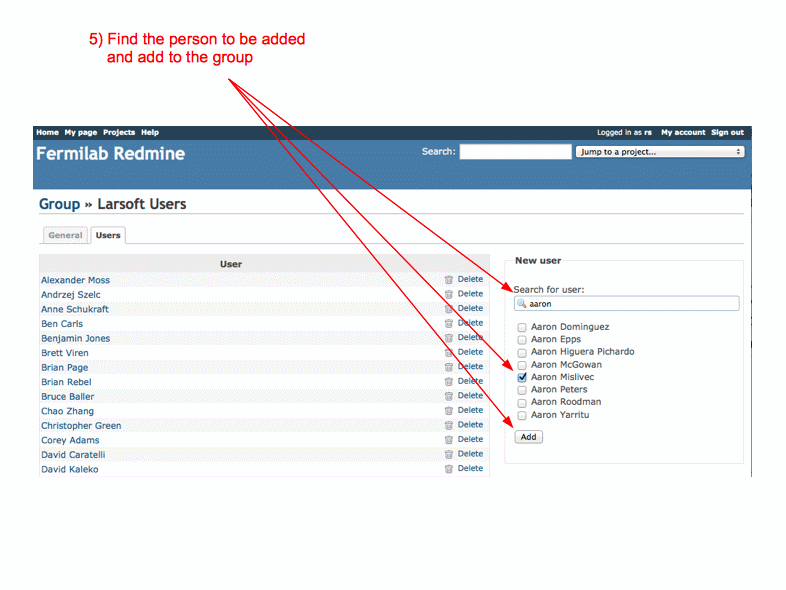LArSoft

Software for Liquid Argon time projection chambers
Adding or removing users
To add grant write access to the repositories:
- The user must be registered in Redmine before write access can be granted. If not registered, have the user log into Redmine using his or her services account name and password, or use the https://cdcvs.fnal.gov/cgi-bin/add_user_from_services form to add the user manually. (This is a privileged process, so not all users can add someone.) A Fermilab Services account is required.
- Follow the “My account” link at the upper right the page.
- Click on the “Group” link. (Small link on the upper right side of the main frame — it on the same level as the “My account” heading.)
- Select “Larsoft Users” under the “Group” heading
- Open the “Users” tab
- Add the user
- If the user is not in the list, then the user is not registered. Follow the instructions in the first bullet.
To remove a user, navigate to the same group members page, then select the “Delete” link on the line with appropriate user.